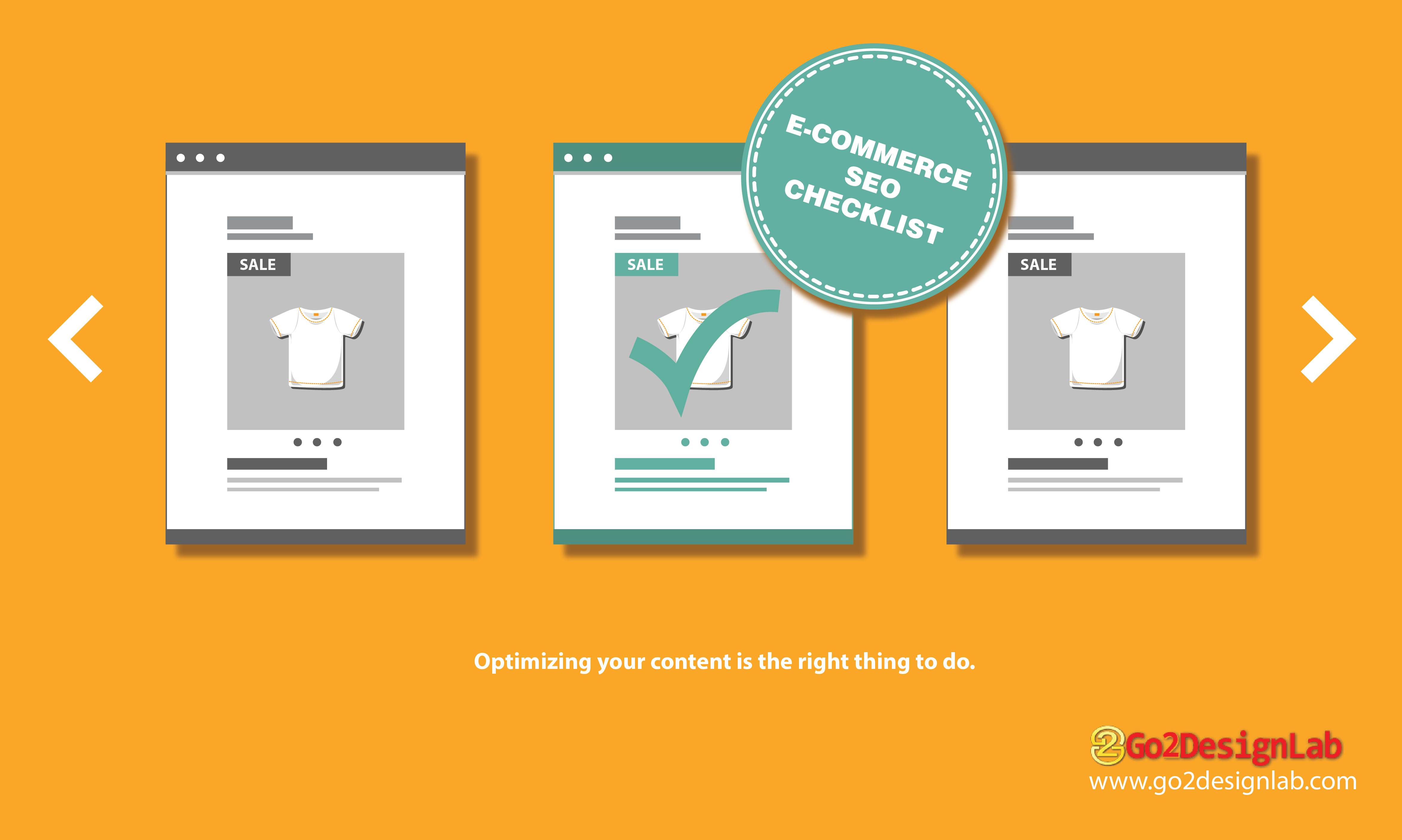
Search Engine Optimization ( SEO ) in E-commerce is important, as it allows you to be seen and heard in your chosen industry. Whether you sell tangible products or services, it is important in this digital era to have a strong online presence. There are tons of tips that you can take advantage of in order to keep on track of the competition. To help you rank best, I have here 10 basic SEO tips for your E-commerce website.
- Buy a premium web hosting service
- Optimize your SEO title
- Optimize Product Description
- Optimize Product Images
- Descriptive URL for Search Engines
- Improve Page Time Load
- Create Structured Data
- Don’t Forget HTTPs
- Mobile Friendly E-commerce Website
- Optimize your e-commerce site for Voice Search
1.BUY A PREMIUM WEB HOSTING SERVICE
Choosing the right web hosting can determine the overall success of your website especially on an e-commerce website. The speed of your website greatly depends on your chosen web hosting. Research has shown that 2-3 seconds delay can turn away up to 16% of potential customers. Having the right web hosting service plan can have a positive impact on your website’s page load speed.
2.OPTIMIZE YOUR SEO TITLE
A unique and interesting Title is very important as they urge the user to click on your website. Here are some tips on how to create optimized titles for e-commerce:
- Use your website brand in the Title.
- Use less than 60 characters.
- Use Action Words like “buy”, “online”.
- Use Free Shipping words in the title for an e-commerce website, if possible.
- Use proper keywords placements. The title starts with the most important terms and ends with brands. For e.g, “Organic Wild Rice – Rice Vendor”.
3.OPTIMIZED PRODUCT DESCRIPTION
If you want your product page itself to rank as well, be sure to invest some time and effort in optimizing your product descriptions for the product name and/or SKU.
4. OPTIMIZE PRODUCT IMAGES
Images are the single biggest contributing factor that slows down a website, particularly e-commerce websites. In their attempt to give their customers clearer product images, e-commerce website owner uses images with sizes exceeding 1MB and 2,000px +. But the larger the file size of an image is ( High Quality ), the longer it takes to load the image. So Make sure you resize your images or optimize them for the web before uploading.
BUT WAIT, DON’T GET TO LOW
A big disadvantage of e-Commerce is that customers don’t get to experience the trying of the products as they would be in a physical store. That’s why having a website with high-quality photos is crucial in this industry. So when it comes to optimizing your product images, make sure the images are still clear, not grainy and blurry, optimized yet are still high-quality.
ALT TAGS
Include alt text on every image used on your website. Alt text is used by Google’s Image search and is important for ADA compliance.
FILENAME
Product images should be appropriately named for URL and context purposes ( rather than just a random jumble of characters). A descriptive file name is another indication of what the image is about, to help search engines crawl the appropriate images based on the search query.
5. DESCRIPTIVE URL FOR SEARCH ENGINES
There are a few things you need to be mindful of with your URLs. When you’re adding your slug, be descriptive and you never forget to include your target keyword. Keep it short, don’t use underscores and remove words like ‘and’, ‘if’, ‘to’, etc.
Example of a descriptive URL:
yoursite.com/running-shoes-for-men/
6. IMPROVE PAGE LOAD TIME
The best load time for a website whether informative or e-commerce is around 2-3 seconds. Above that means you should act now or you’ll be losing all your potential customers.
A one-second delay in page load time yields:
11% fewer page views
16% decrease in customer satisfaction
7% loss in conversions
Read this article “ SEO: 9 EFFECTIVE WAYS TO IMPROVE YOUR WEBSITE’S PERFORMANCE ” to be guided on how to make your website’s page load time faster.
7. CREATE STRUCTURED DATA
Structured data is now a necessity for every online business. Structured data markup helps search engines identify your product information and display the information in rich results. It helps increased Conversion Optimization, CTR, improved SERP indirectly, reduced Bounce Rate, and increased User Engagement.
8. DON’T FORGET HTTPS
HTTPs encrypts all the data transferred between the server and the website. Seeing the word “secure” or the lock icon before your website’s URL instills trust to the users to give you their billing information and purchase product form your e-commerce store.
If you are very much concern with the security of your website and your customer’s personal details (to which you should be), Read this article about “ 10 ESSENTIAL TIPS TO KEEP YOUR WEBSITE SECURED ”
9. MOBILE FRIENDLY E-COMMERCE WEBSITE
One way to have an edge against your competitors is to make sure your website is mobile friendly or displays well in any screen sizes. 62% of smartphone owners used their phone to purchase online, so it is best to act now and have your website’s responsiveness fixed if you want to increase your sales.
10. OPTIMIZE YOUR E-COMMERCE SITE FOR VOICE SEARCH
With more and more people using mobile devices to look through the internet for any information, products and/or services, people often find it’s easier to use their voice to search instead of typing on tiny screens. And this means you should not waste any time and start optimizing your website for voice search.
WRAP UP
If you have an e-commerce website or planning to have one, follow this E-commerce Search Engine Optimization checklist to help you be one step ahead of your competitors. And if you need professional help, you may contact Go2designlab via phone call ( 032 410- 6528 ) or you may email us at [email protected].
0